Adobe InDesign Beginners
Level 1 | Target Audience: Beginner | 14 hours
 Adobe InDesign Beginners is a four-part series beginner’s class to improve your tech skills for complex layout design. InDesign is an incredible program to create exciting layouts of all kinds. If you are working on a longer document such as a brochure, book, or pamphlet, then InDesign is the best tool to get the job done right. Grow your career skills today with InDesign training.
Adobe InDesign Beginners is a four-part series beginner’s class to improve your tech skills for complex layout design. InDesign is an incredible program to create exciting layouts of all kinds. If you are working on a longer document such as a brochure, book, or pamphlet, then InDesign is the best tool to get the job done right. Grow your career skills today with InDesign training.
Adobe InDesign Beginners Classes
-
Start DateSep24
Adobe InDesign Beginners (Level 1)
Online4 sessions, Tue/Thu/ Mon/Thu 5:00 - 8:30pm MTTackle complex layouts with ease in Adobe InDesign Beginners- 09/24/2024
- 09/26/2024
- 09/30/2024
- 10/03/2024
- $895.00 excl.
-
Start DateDec10
Adobe InDesign Beginners (Level 1)
Online4 sessions, Tue/Thu 5:00 - 8:30pm MTTackle complex layouts with ease in Adobe InDesign Beginners- 12/10/2024
- 12/12/2024
- 12/17/2024
- 12/19/2024
- $895.00 excl.
Not finding what you want? Contact us for more info
Overview
In our Adobe InDesign Beginners class you will take the first steps toward improving your productivity in this complex software. You will learn the advantages of InDesign, as well as professional best practices for design concepts to apply in your daily workflow.
Adobe InDesign Beginners class is hands-on and intensive, however, it is designed to help make difficult topics easier to understand. Your instructor, an Adobe Certified Expert, will work with you closely to make sure that you avoid common mistakes while working with InDesign and apply best practices when possible.
Class Objectives
Upon successful completion of Adobe InDesign Beginners class, students will be able to:
- Navigate comfortably within the InDesign workspace
- Set up a document and work with pages
- Work with objects and images
- Flow and edit text
- Work efficiently while typesetting
- Finalize documents
Pre-requisites
- Basic digital literacy including file management is required.
- Introduction to Design Fundamentals is recommended, but not required.
- It is required you install the latest Adobe InDesign & Bridge software before starting class. Learn about Adobe Creative Cloud student rates here.
Talk to a student advisor to ensure you have the right pre-requisites for each class or program.
Alumni Spotlight
“Took the InDesign classes and am very impressed with the instruction and the exercises. Went from no knowledge of InDesign to where I feel proficient and looking to experiment more with my own images. Also am looking forward to Illustrator and Photoshop classes and completing my advanced certification.”
Inside Our Curriculum

Focus on Real-World Skills
Each of our stand-alone classes is designed to teach how to improve your skills in a real-world setting. DWC's experiential learning style ensures you will be guided by an expert instructor will performing all of the tasks to help you learn.
The challenges you face in class will mimic what you will need to land a job and improve your daily productivity.

Related Certificate Programs
Explore related full length programs including:

Support & Mentoring
All Adobe InDesign classes are offered in an accelerated workshop format.
Your instructor will provide hands-on, experiential style classroom learning for you to learn best practices of applying tech skills in the real-world.
Each class may be eligible credit towards a certification program, which includes career counseling and portfolio projects.
Flexible scheduling options allow you to choose what works best for your time.
Why Digital Workshop Center?

average increase in salary of
certificate program students *

employment after graduation ^

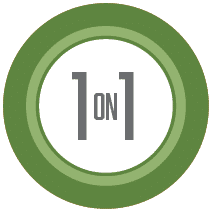
career counseling and mentoring included
Always Live | Hands-On | Small Class Sizes | Expert Instructors | Streaming Online
*Profile report data based on 2020-2023 Employment and Wage survey submissions
^Based on 2021-2023 data only | *Based on 2021-2023 data & does not include Blueprint, WP/PS/ILL/ID/ bootcamps or B.Admin data
FAQs
When can I start?
The average length to complete the a certificate program is 6 months. Total length may vary based on the pace in which you schedule your classes.
Each certificate program allows one year to be completed, but, depending on your pace of learning and skill level, you may move as fast or as slow as you like within that time frame. Veteran students may have certain restrictions on total program length.
Each program is comprised of several stand-alone classes listed above and a Capstone project. Once you have completed all the necessary course work, you will earn your certificate.
Who teaches these classes?
All classes are taught by industry professionals with 10+ years experience in their field. Check the specific class offering to learn more about the assigned instructor for each class.
You may also learn more about our team here.
What format are these classes?
Certificate programs offer comprehensive training to help lead you to employment, support & mentoring, portfolio building, and career coaching. These programs are delivered 100% online with live instructors in a synchronous format. No self-paced videos.
To find out more about DWC's style of training, talk to a student advisor today.
What if the listed schedule doesn't work for me?
Click to request more information on a private class or contact us to discuss your training options.
What's included?
Each Certificate Program is comprised of course work and a comprehensive Capstone Project.
Support and mentoring a huge part of all of our full length programs. Your instructor will be there as your mentor every step of the way through the program.
All materials including textbooks are included in your tuition cost.
All data files will be provided as needed.
Enrollment includes access to tech support via Slack, phone or email. Additionally, each student has access to career coaching and more.
Attend an upcoming info session to speak to a student advisor and learn more details of this program.
What career services or internships do you offer?
For full length programs, support and mentoring is included and you will be eligible to work one-on-one with a career coach.
Workshops for job search and resume writing are included in the cost of your program. Our expert career coaches will help you prepare for the next steps of your career path. Your success is our success.
Click here to learn more about career coaching
DWC also partners with Parker-Dewey to offer micro-internships to our students. These project-based internships are a great way for students to build real-world experience. Learn more
Attend an upcoming info session to speak to a student advisor and discuss career coaching & internship options today.
Payment & financial aid options
DWC offers several flexible financial aid options including payment plans and traditional loans to help you finance your education.
We partner with Climb Credit to offer several flexible payment plan options that fit your monthly budget.
If you are interested in scholarship or financial aid opportunities, attend an upcoming info session to speak to a student advisor and learn more.
Terms & conditions
Enrollment in all programs requires each student to read and agree to our Terms and Conditions before you register.
Still curious?
If you have more questions, view the full FAQ page or contact us today.
