Gutenberg WordPress Editor

Pros & Cons of the New Gutenberg WordPress Editor
The web development program WordPress is used in creating nearly 1 in 5 websites on the Internet. One of the main reasons developers choose to use this platform is because it allows for new editors, plugins, extensions, and functionality, which means you can constantly create new and interesting websites. WordPress is an open-source system, meaning anyone can create these new plugins and share them with WordPress users worldwide. The Gutenberg WordPress Editor is one of the newest updates for WordPress, and many have come to really appreciate its abilities.
A WordPress editor is a text editor that allows you to make changes to the theme files of the site to ultimately change how the theme, colors, fonts, and content appear to users. The classic editor on WordPress is the most commonly used, but in this blog, we’ll cover the Gutenberg WordPress Editor and why you might want to give it a go.
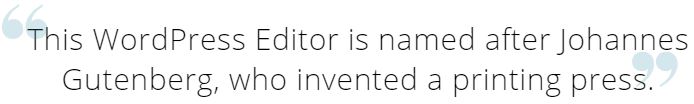
Gutenberg was built for rich media posts and pages, and instead of using custom code, you can now drop blocks on your page for media and content. The blocks allow for flexibility and ease, so you can focus on your content. It’s very different from how the classic editor works, but for developers who aren’t well versed in HTML, many have found it a much easier system to create the kinds of pages you want, without having to hard code them.
Pros of Gutenberg WordPress Editor
This new editor was created to make building a website easier for individuals who aren’t code gurus. After using this new system, many have reported the following benefits of this editor:
Cons of the Gutenberg WordPress Editor
As with any new system, there are still some kinks to be worked out with the Gutenberg WordPress Editor. Here are some of the negative things people have reported with this editor thus far:
1 – It’s Standard – The new Gutenberg Editor comes standard on all upgraded WordPress sites. You can choose to go back to the classic editor, but it is the new default.
2 – Compatibility Issues – Backwards compatibility is going to be difficult with all of the new themes and plugins. It might make some plugins obsolete, unfortunately. Be sure to check your existing sites to make sure nothing is broken.
3 – Builder Plugin Issues – If you’re currently using one or more of the existing builder plugins on your WordPress site, you might find they are unavailable or unusable for the time being. WordPress is working to modernize the UI and the foundation in hopes that your plugins will work again someday.
How to Go Back to the Classic WordPress Editor
Not a big fan of the new editor? No problem! The classic editor is still available in your plugins, and you can easily switch back if you prefer. Simply make sure the classic editor is still on your site and then switch back to this editor in one of the following ways:
- Go into writing settings under default editor for all users and select Classic Editor.
- Under settings on the profile screen, select Classic Editor.
- Go to plugins in the sidebar and select switch to Classic Editor.
WordPress is an incredibly powerful web development program that all aspiring developers should understand. For existing developers, staying on top of the ever-changing WordPress features is key to remaining relevant in the industry. At Digital Workshop Center, we offer classes and certificate programs designed for marketing professionals, web developers, and entrepreneurs ready for a career in the field. Click here to learn more about WordPress classes in Denver and Fort Collins! Feel free to contact us to register or if you have any questions.



