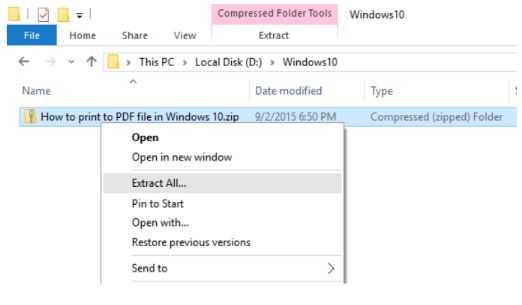How to unzip a file
A zipped file is a compressed file or folder. You need to extract (unzip) the zipped files so that you can work with them normally on your computer.
On Mac OS:
- Download the zip file to your Desktop
- Select the file after download
- Click the Unzip button
- From the drop down menu, choose to unzip your files to the Desktop
- A “Finder style” window will open with the extracted files for class
- Choose to unzip the Entire Zip file and click ‘Unzip’
- After unzip is complete, you can close the Finder windows

On Windows OS:
- Download the zip file to your Desktop
- Right-click the file after download and choose ‘Extract All’
- When the dialog box opens, click ‘Extract’
- After unzip is complete, you can close the windows
Having issues?
Contact Digital Workshop Center administrative offices (M-F, 8a-5p):
970-980-8091
info@digitalworkshopcenter.com