Blog: Tools & Resources

Job Training for Veterans: DWC Offers Veterans Training Scholarship
As President’s Day draws near, we are reminded of the sacrifices undertaken by our loyal troops who have given so ...
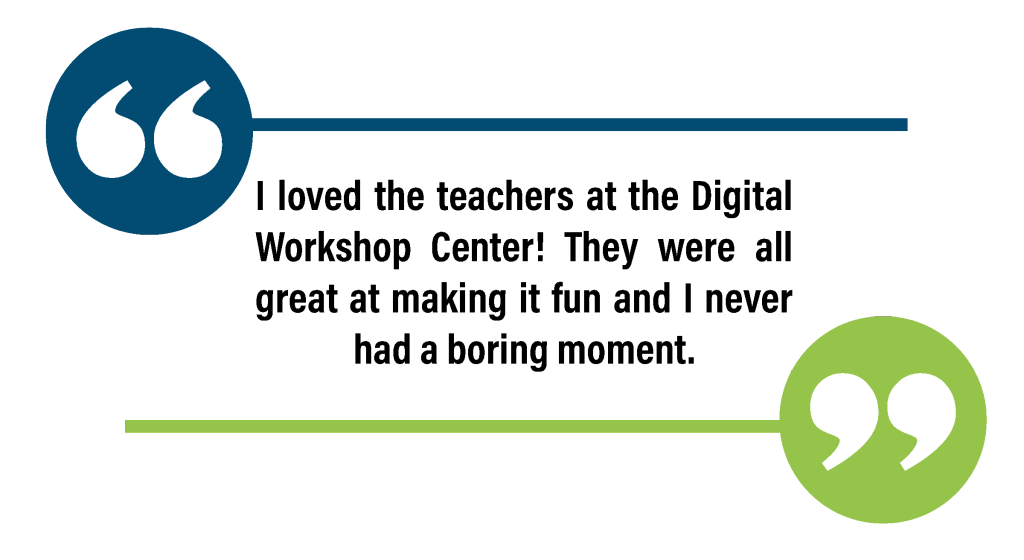
Upskill Your Resume with the Digital Workshop Center
When Jamie moved to Colorado and landed a job as the Marketing Manager of the Rio Grande Restaurants, she quickly ...
Benefits of Excellent Design: Getting your Business Noticed
Learn the Benefits of Excellent Design to Help Your Business Get Noticed
In today’s fast-paced, digital world, ...

Best Uses for Excel: How to Make the Most of Your Spreadsheets
Microsoft Excel is a valuable computer spreadsheet program used for everything from personal budgets to company ...

What is Digital Marketing? Here’s What You Need to Know!
In short, digital marketing is crucial because the digital landscape is where your customers now spend their time; ...

Community Spotlight – Adobe Graphic Design Instructor – Alan Peters
When Digital Workshop Center began offering classes in Denver, Colorado, we looked to the local graphic design ...

3 reasons to complete a bootcamp in frontend web development
Adding marketable skills through a frontend web development bootcamp
Whether you are looking to change careers ...

Digital Learning and Our Changing Workforce
The landscape of the workforce in Northern Colorado is changing at a rapid pace. There has been enormous ...

Facebook vs LinkedIn for your business
While a lot has changed with social media over the past 10 years, including the ability to advertise and target ...

Top 3 reasons Gravity Forms is one of the greatest WordPress plugins…ever
For many years in the early days of web development, one of the biggest challenges for a web developer was ...

Latest trends of eLearning with the Adobe Creative Cloud
As an Adobe Authorized Training Center, it is vital that we utilize as many eLearning tools in the classroom as ...
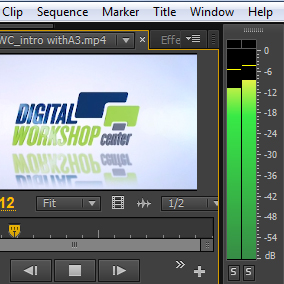
Community Spotlight – Adobe After Effects and Premiere Pro Instructor – Phillip Broste
For our Adobe After Effects and Adobe Premiere Pro classes, we recently hired Phillip Broste as a new instructor. ...

Top Three Long Document Time-Savers in Microsoft Word
For your next book, magazine, research paper, or really long document you need to know these three time saving ...
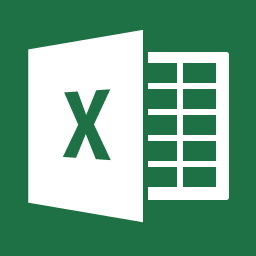
From Excel Tables to PivotTables
You (and, more importantly, your boss) love what you’ve created thus far in Excel. You’ve spent hours entering ...

Advanced Excel Data Analysis – Data Table
While working in Microsoft Excel on data analysis, there are a handful of built-in analysis tools available. If ...

Case Study: Veterans education in Colorado – How funds may be calculated
As a Veteran in Colorado, you may be entitled to some amazing education and housing benefits through the GI Bill, ...
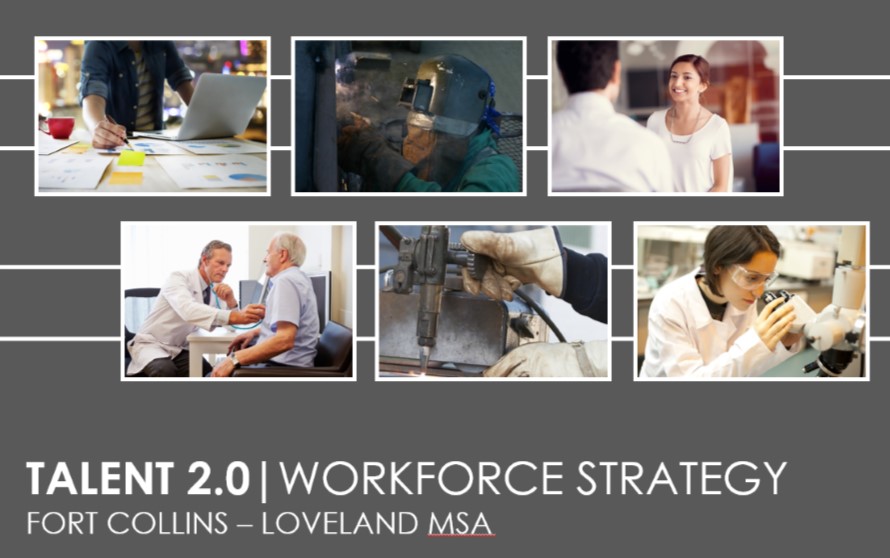
What we learned from the Talent 2.0 report
Last month, the Fort Collins Chamber of Commerce, several workforce centers, and key educational institutions ...

Useful Links for Veterans – GI Bill and Education Benefits
If you are a Vet in Colorado, you may have GI Bill benefits available for education. Digital Workshop Center ...

Selections and That Darn Lasso Tool
Let’s start with the most basic of all selection tools, The Lasso Tool. This is the most talked about and hated ...

Top 4 Re-touch Tools in Adobe Photoshop
The re-touch tools in Adobe Photoshop can help you to quickly remove any blemish in a photo or design. By ...
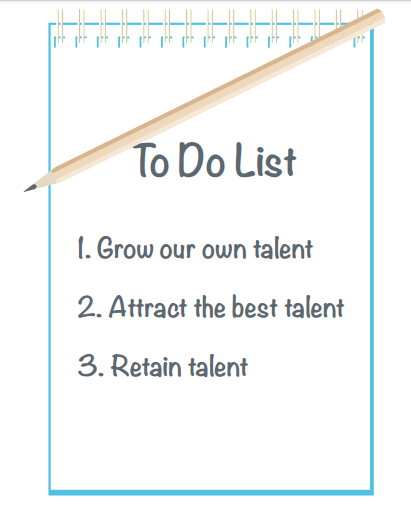
Understanding the Colorado Talent Pipeline Report
This is a critical time in Northern Colorado’s workforce history. As the State experiences record growth in ...

Self-Paced or Live Classes – Online Training Debate
For many years, self-paced, online classes have grown in popularity. It's a trend that makes sense for many. The ...

Colorado Workforce Centers
With about twenty Colorado Workforce Centers spread out across the state, there is a committed effort by the ...
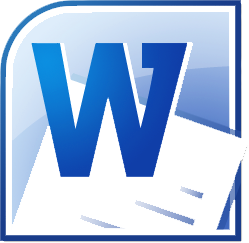
Advanced Formatting Ideas for Microsoft Word
If you work in Microsoft Word, formatting is critical to help get your ideas across and improve the readability of ...
No results found.
