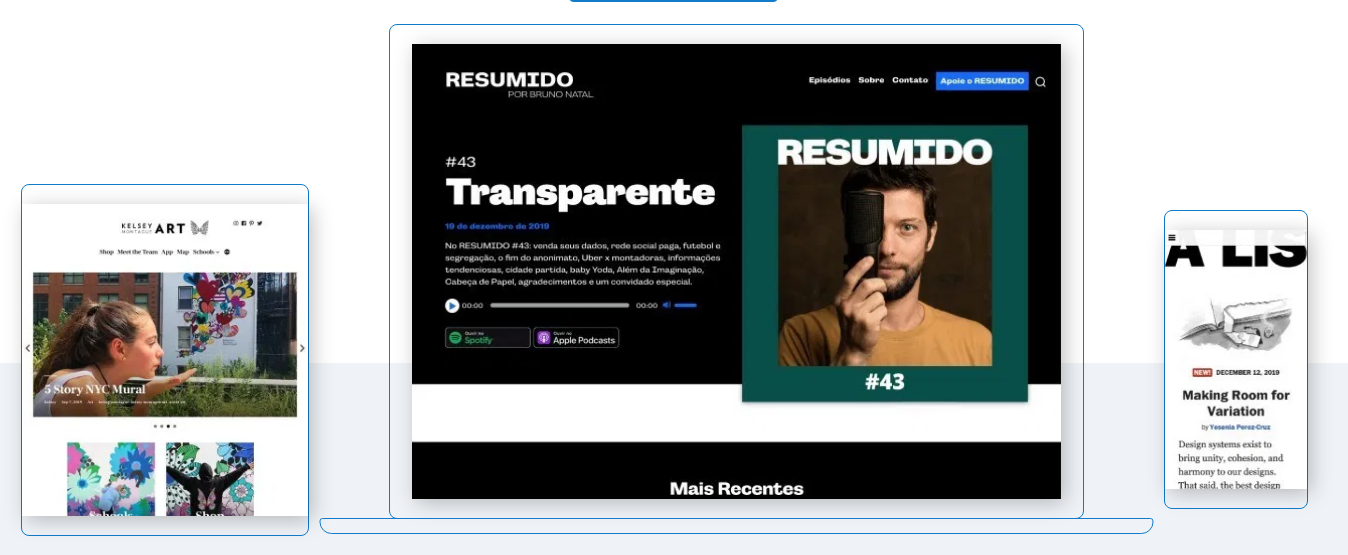Tips to Choose the Right WordPress Page Builder

WordPress page builders can help you build a professional website with ease. The term “page builder” encompasses different tools that help you build a website from scratch. In most cases, they do this by providing you with drag-and-drop functionality and pre-built components that can be arranged anyway you want. Empowering you to create custom layouts for your website.
Compatibility
Features
Here are a few essential features to look for before selecting a page builder plugin:
- Easy-to-use based on your skill level
- Helps you to create mobile-friendly websites
- Comes with styling options, pre-built templates, and other content elements
- Live editor so you can see the changes in real time
Type
The other builder type is an HTML builder, which requires users to input HTML code to design their web pages. This type requires a solid understanding of coding and web design. However it does allows you to customize every detail of your website. If you are interested in learning more about writing HTML code, check out our Web Design with HTML and CSS class.
Responsiveness