Marketing Automation – Getting started automating your business

Over 15 years, I have learned a few tips and tricks about marketing automation that can be helpful for any startup looking to invest in new ways to grow your business. I hope my story of exploring and implementing automations is useful to those in a similar situation.

Getting Started with a CRM
First, consider that almost all of them will be browser based or SAAS style to allow you access from anywhere and easy integration with other systems. Some tools like Salesforce have more features than I could afford as a small business owner.
For my business, I started with a simple Customer Relationship Management(CRM) tool called Capsule. Capsule is easy to use and integrates with all Google products extremely well. It allows for task and opportunity tracking in a clean, simple interface.
However, it lacks some of the automation I needed to really follow-up with leads properly.
Moving to Automation

In the end, we chose Active Campaign because it provided all of the CRM features we had grown to love with Capsule, helped us track opportunities effectively, and added the automation piece that was missing.

When a condition was met, the system could send a text-based email or a more graphical email in a campaign style.
On top of these automations, we could use campaign style emails to send out regular weekly emails to our growing subscriber list. Any action taken in the campaign emails could also lead a potential client into the right funnel.
Tracking the sales process was also much easier in Active Campaign than most other systems we looked at. We have the ability to create unlimited funnels and stages along the sales process in order to be able have an accurate picture of where someone may be in the decision making process for our business.
Best Practices of Automation
I think one of the most important aspects of automation is finding a way to hold onto the human element of your marketing efforts. We made a decision to include as many personal emails versus campaign style emails.
Throughout the marketing funnels, we have many checks in place for our administrative staff to review the opportunity and correct the course of the automation as needed. If someone is unresponsive, we may send them into some automated email funnels until they respond again. If someone is opening their emails but just taking time to make a decision, we want to give them the time to think so we can manually add wait times where needed.
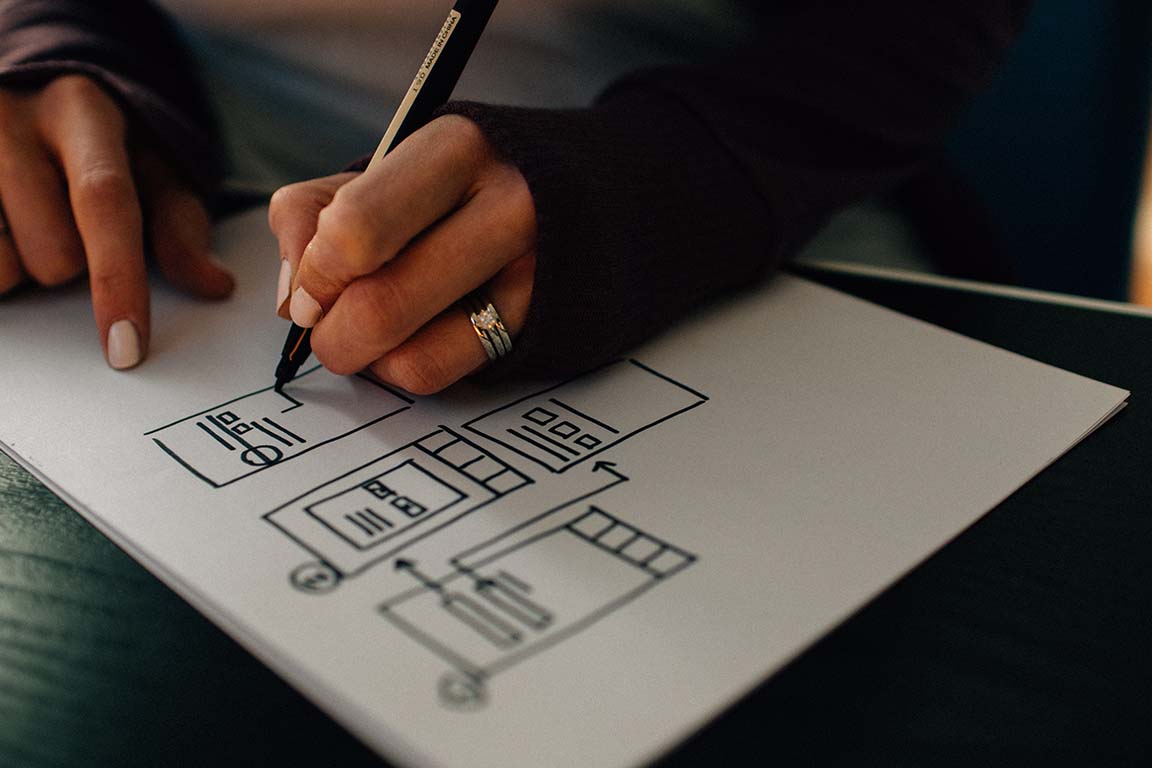
Last, we also recognize that some people who are not responding or interested in what we are sending them might need to be automatically unsubscribed from the lists. We have added several checks in place so that over time, the automations automatically clean up and unsubscribe anyone who is not engaging anymore.
Marketing Automation Summary
New integrations and features are constantly being added to the marketing automation tools. Compare the prices and features you need for your business to find a system that will help you reduce labor costs and stay better connected with your customers.
