Use our resources and blog page to find some of the best Photoshop tutorials
As a training provider in Northern Colorado, Digital Workshop Center has consistently been working with top experts to teach our classes. In addition, we ask those instructors to provide useful Photoshop tutorials to go above and beyond what our classes have to offer.
We’ve gone all the way back to 2006 to find our top 3 Photoshop tutorials that we think you should know about…
1) Updating your Photoshop version – where is the refine mask tool?
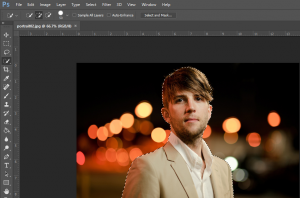 After one of the recent version updates for Photoshop, there were some confusing changes to some of the most popular tools. In this post titled New Masking feature in Photoshop. Where did the refine the edge tool go?, we covered how to deal with the differences and adapt to the improvements of the Refine Mask tool which is now called “Select and Mask.”
After one of the recent version updates for Photoshop, there were some confusing changes to some of the most popular tools. In this post titled New Masking feature in Photoshop. Where did the refine the edge tool go?, we covered how to deal with the differences and adapt to the improvements of the Refine Mask tool which is now called “Select and Mask.”
From the article: “A new masking feature in Photoshop is here. Any Photoshop user knows how important the concept of masking is to your workflow. In the past, the Refine Edge tool has been one of those amazing Photoshop achievements that allows you to select intricate pieces of an image like hair on a person’s head.” Read more here.
2) Photoshop tools for Photography & Portraits
While Photoshop can be used for many different professions, this tutorial focuses on some of the best features for touching up photos using Photoshop as a photographer. Taking portraits can be tricky, but there are many Photoshop tools that can help to save you some headaches. In this article called 2 Photoshop Tools To Save Your Portraits, you will learn about the best ways that you can make quick edits, no matter what skill level you are at.
Excerpt: “The tricky thing is, portraits are often difficult to get just right, even for the pros. Dozens of elements must come together to create a flattering image; light strength and angle, white balance, background colors, and shutter speed just to name a few! Luckily we have some powerful editing tools at our fingertips with Adobe Photoshop, and they can turn even a dismal portrait into a print-worthy one.” Read more here.
3) Getting Started with Blending Modes
 When you work in Photoshop, you have the option to blend layers in creative ways. The sum of the parts of 2 layers can become something much greater than the whole! However, there is no easy way to know what blending mode will work best for your layer design or effects.
When you work in Photoshop, you have the option to blend layers in creative ways. The sum of the parts of 2 layers can become something much greater than the whole! However, there is no easy way to know what blending mode will work best for your layer design or effects.
In this Photoshop lesson called Introduction to Photoshop Blending Modes, we begin you down the road towards using blending modes more effectively. This visual guide will help you to get started with Photoshop blending modes and find out which one is right for your design.
A preview: “If you’ve ever been curious about that long dropdown menu on your Photoshop layers bar, then this is the tutorial for you! The array of options helps to adjust your image using different blending techniques with multiple layers, and if used correctly, can result in seriously cool results. To begin, you need to be comfortable adding and editing layers, which you can explore under…you guessed it…the “Layers” option at the top menu bar. Once you’ve opened your base picture, you can add to it using a “fill” or “adjustment” layer. Now for the fun part!” Read more here.
Need more Photoshop tutorials?
Check out the Photoshop tutorials section of our website to see if an article or tutorial there can help you with your next project.
If you need specific help answering Photoshop questions, we are here to help with classes, consulting, or project work. Contact us for more details.

