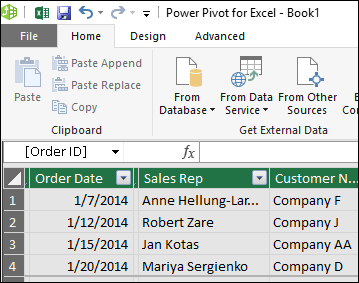Excel Add-Ins

3 Excel Add-Ins You’ll Want to Know About – Extend Your Tool Set
Many of the add-ins are free, and the rest are relatively low-cost. No matter how you use or plan to use the program, there are many helpful add-ins to choose from.
Our Favorite Excel Add-Ins Include:
Data Analysis: Excel and other developers offer many add-ins to help you better analyze your data. PowerPivot is one of our favorite free add-ins to analyze and visualize your data. It’s incorporated in most versions of Excel but must be enabled to use. PowerPivot allows you to have an unlimited number of rows in Excel and combine data from multiple sources. You can use it to crunch your data in a wide variety of ways and display it in visually appealing ways to help you detail your information better.
Image shows an example of SEO add-ins from SEOGadget
Video – PC Mag’s: Become a Microsoft Excel Power-user with These 5 Tips
Ready to learn just how much you can accomplish for your business or career by knowing Excel through and through? Check out the Excel classes offered at Digital Workshop Center. We offer classes for a variety of skill levels in a hands-on environment to help you learn just how much you can do with Excel. Our live Microsoft Excel classes in Denver, Fort Collins, and online will help you master this complex program, and you will leave our classes confident that you can create an advanced spreadsheet. Upon completion of our Excel training, you will be able to quantify your data and create valuable reports. Excel is invaluable for businesses and casual users alike. Click here to learn more about our Microsoft Excel classes and to register.