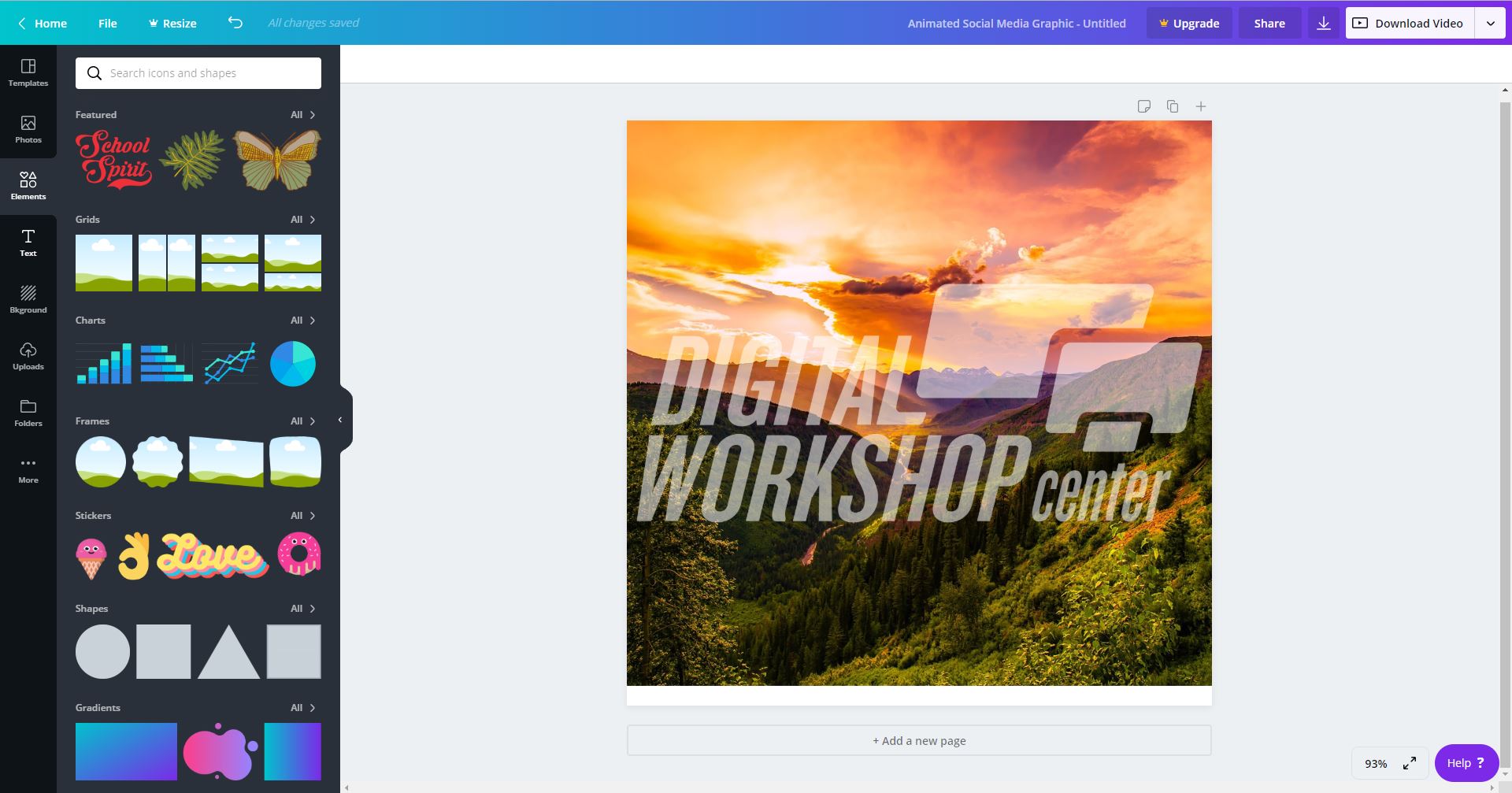Photoshop vs. Canva

Adobe Photoshop vs. Canva. Which is Better?
Adobe Photoshop vs. Canva | Types Of Use
The digital marketing world is constantly evolving and adapting to the ways people engage with the content they are viewing. It’s been proven that 80% of people remember what they see, whereas, only 20% of them will remember what they read. For this reason, images have become an important part of any marketing strategy.
However, when you’re considering whether to use Adobe Photoshop vs. Canva, it could really depend on the types of use and the design deliverables you need to create.
Pros and Cons of Adobe Photoshop vs. Canva
Adobe Photoshop is a critical tool for designers, web developers, graphic artists, photographers, and creative professionals. One of the industry leaders for graphic design and digital photography, this application has unbelievable capabilities to create digital images like never before. It is widely used for image editing, retouching, creating image compositions, website mockups, and adding effects.
While many professional graphic designers work almost exclusively in Adobe Photoshop, other users have stayed away from it because of the complicated interface and price tag.
Adobe Photoshop
Pros
- It supports both 2D and 3D image designs (though 3D designing can only be done if the system has a graphic card).
- There is an abundance of features for any kind of image editing need.
- The new Creative Cloud lets users save everything on the cloud.
- Every design tool is available on the web and the mobile app.
Cons
- The interface can be complicated for new users.
- Becoming proficient in Photoshop will take time. Tutorials and training may be needed.
- Direct sharing to social media is difficult.
- After Photoshop moved to Creative Cloud, there are monthly subscription fees with no perpetual license, and Creative Cloud has only 20GB of storage.
Canva
Canva is a web-based design application made for anyone to be able to use. You don’t have to be an experienced graphic designer to learn Canva quickly and begin creating images from scratch or from one of their many pre-designed templates. However, some might find the limited editing ability frustrating, and the platform itself could be considered clunky.
Pros
- It’s a web-based app with no installation.
- It’s easy to use.
- There is a large variety of graphical elements that can be added to pictures.
- Designed images can be shared directly.
Cons
- The interface is clunky.
- Editing features are restricted.
- Loading designs takes longer than expected.
If your graphic design goals are to create website designs, branding, or other high-end deliverables, you’ll likely want to invest your time and money into learning Adobe Photoshop to unlock the more advanced editing abilities that it holds.
If you’re interested in learning Adobe Photoshop, Digital Workshop Center can help. Adobe Photoshop classes can help you edit your photos and create stunning graphics. Step-by-step live instruction in a small group class will help you learn Photoshop the right way. Our classes will take you from beginner to expert in no time! Contact us today to learn more!