Stand-Alone Classes
Up-skill, add new skills, or re-skill with professional development stand-alone classes at DWC. Each stand-alone class is offered in an accerlerated, bootcamp-style format with small class sizes and mentored instruction.
Classes include materials, recordings, support, and more. Custom team training is also available for department or team training.
Find your class below or contact us to learn more about available options.
No classes to show. Upcoming schedules will be released as soon as possible. Contact us at 970-980-8091 or info@digitalworkshopcenter-com to learn more.


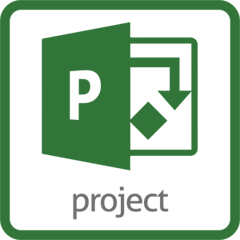 In the Microsoft Project class, our expert instructors will help you understand how to use project management tools directly on your project. Starting with the basics of project management essentials, you will cover everything from project management essential training to time-saving best practices.
In the Microsoft Project class, our expert instructors will help you understand how to use project management tools directly on your project. Starting with the basics of project management essentials, you will cover everything from project management essential training to time-saving best practices.