CompTIA A+: IT Support Specialist Certificate
Are you ready to begin your career in IT?
The IT Support Specialist Certificate is a job-ready, fast-track training program designed to prepare students for high-demand, entry-level roles in the technology industry.
Throughout this comprehensive program, you’ll gain practical skills, certifications, and real-world experience to confidently launch your career in IT support, desktop support, or help desk operations. By the end of this program, you will be ready to take the CompTIA A+ exam.

Length & Frequency
6 weeks | 2 sessions per week
36 total class hours
Delivery
Online with 100% live instruction
Tuition
$2,850
*incl $350 exam voucher
Scholarships
Available up to $2500
Why Digital Workshop Center?
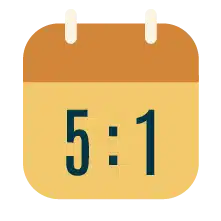
average student
to instructor ratio

average salary increase-
program students

graduation
rate
unlimited career coaching &
mentoring included
IT Support Specialist Certificate Curriculum
Module 1 - Core IT Fundamentals & Operating Systems Overview
In this module, students will be introduced to the foundational elements of IT, including key hardware components and the basics of computer operation. The first session focuses on understanding the internal and external components of a computer (CPU, RAM, storage, etc.) and introduces basic troubleshooting techniques. Students will also gain hands-on experience assembling and diagnosing hardware. In the second session, students will explore the core operating systems used in the industry—Windows, macOS, and Linux. They will learn installation processes, system management, and basic user interface navigation for each operating system.
- Session 1 (3 hours): Introduction to IT and Basic Hardware
- Overview of IT support roles and industry trends
- Key computer components and their function in a computer system
- Hands-on: Identifying hardware components and basic troubleshooting
- Session 2 (3 hours): Introduction to Operating Systems (Windows, macOS, Linux)
- OS types and installation processes
- Hands-on: Installing Windows and macOS
- Basic OS setup and user management tasks
Module 2 - Networking Fundamentals
In module 2, students cover the basics of networking, essential for any IT support role. Students will learn about IP addressing, the TCP/IP protocol suite, DNS, DHCP, and network topologies. They will also gain practical experience setting up small networks, including routers, switches, and wireless connections. In the second session, the module introduces IT security concepts, including the CIA Triad, common cybersecurity threats (e.g., phishing, malware), and the basics of securing operating systems and networks. Students will configure firewalls, antivirus software, and set up security measures on devices.
- Session 1 (3 hours): Networking Basics
- Understanding IP addressing, TCP/IP, DNS, and DHCP
- Network topologies and basic routing concepts
- Hands-on: Setting up and configuring a local network (routers, switches, Wi-Fi)
- Session 2 (3 hours): Introduction to IT Security
- Cybersecurity principles: CIA Triad, common threats (phishing, malware)
- Security measures for devices and networks
- Hands-on: Configuring firewalls, antivirus, and security settings on devices
Module 3 - Advanced Operating Systems & Troubleshooting
Module 3 dives deeper into the management and troubleshooting of operating systems, focusing on Windows, macOS, and Linux. The first session covers advanced Windows administration, including user account management, registry configurations, and system maintenance tasks. Students will also learn how to diagnose and resolve common Windows issues using tools such as Event Viewer and Task Manager. In the second session, students will explore macOS and Linux administration, gaining hands-on experience managing user accounts, disk utilities, and system troubleshooting on both operating systems.
- Session 1 (3 hours): Advanced Windows OS Management & Troubleshooting
- Managing user accounts, file systems, and registry configurations
- Troubleshooting Windows OS issues (Event Viewer, Task Manager)
- Hands-on: Diagnosing and repairing Windows OS problems
- Understand customer service in IT, change management, and risk mitigation
- Session 2 (3 hours): macOS and Linux OS Administration
- Managing user accounts, disk utilities, and file systems on macOS
- Basic system maintenance tasks in Linux (terminal commands, package management)
- Hands-on: Performing system updates and repairs on macOS and Linux
Module 4 - Networking & Service Management
In this module, students will expand their networking knowledge, learning advanced concepts such as VLANs, static routes, and subnetting. The first session will focus on the configuration and management of routers, switches, and other networking equipment, with hands-on labs for troubleshooting and optimizing network setups. The second session introduces students to ITIL® 4 (Information Technology Infrastructure Library) and the fundamentals of service management. Students will learn about incident, problem, and change management processes, and explore the use of service management platforms like Jira and ServiceNow for tracking and managing IT support requests.
- Session 1 (3 hours): Advanced Networking Concepts
- Understanding routers, switches, and subnets
- Configuring VLANs and static routes
- Troubleshooting network connectivity issues
- Hands-on: Setting up and configuring a network and router
- Session 2 (3 hours): Introduction to ITIL® 4 & Service Management
- ITIL® 4 Service Value System and key concepts
- Incident, Problem, and Change Management processes
- Using service management platforms (Jira, ServiceNow)
- Hands-on: Documenting incidents and change requests
Module 5 - IT Troubleshooting, Security, and AI Tools
Module 5 focuses on developing advanced troubleshooting skills, covering both hardware and software issues. In the first session, students will tackle common hardware failures (e.g., displays, printers, peripherals) and learn how to diagnose and repair these issues. The session will also cover troubleshooting OS-related problems, such as system crashes and slowdowns, with hands-on exercises using diagnostic tools. The second session introduces students to the role of AI tools in IT support, including ChatGPT, Gemini, Copilot, and AzureAI. Students will explore how AI can assist with troubleshooting, automation, and enhancing customer service in IT support roles.
- Session 1 (3 hours): Hardware and Software Troubleshooting
- Troubleshooting common hardware issues (displays, printers, peripherals)
- Diagnosing software and OS issues (freezes, crashes, slowdowns)
- Hands-on: Repairing hardware, troubleshooting OS failures
- Learn how IT teams deliver and improve services
- Using diagnostic tools (ping, tracert, device manager)
- Session 2 (3 hours): Introduction to AI Tools in IT Support
- Overview of ChatGPT, Gemini, Copilot, AzureAI
- Use cases of AI tools in IT support roles for troubleshooting and automation
- Hands-on practice with AI-powered tools for ticketing, diagnostics, and technical troubleshooting
- Exploring AI capabilities for enhancing customer service and support
Module 6 - CompTIA Exam Prep & Capstone Project
Module 6 is designed to ensure students are fully prepared for the CompTIA A+ certification exam, while also providing a hands-on opportunity to apply everything they’ve learned through a Capstone Project. The first session focuses on a comprehensive review of key exam objectives, including hardware, networking, OS management, IT security, and troubleshooting. Students will take practice exams, and the instructor will provide targeted review for any weak areas identified. The second session will be dedicated to completing the Capstone Project, where students will simulate real-world IT support scenarios to demonstrate their skills. The module will conclude with final exam preparation tips and a Q&A session to address any last-minute questions before sitting for the CompTIA A+ exam.
- Session 1 (3 hours): CompTIA A+ Exam Review and Practice
- Review key CompTIA A+ exam objectives: hardware, networking, OS management, IT security, and troubleshooting
- Take practice exams to assess readiness
- Targeted review of weak areas identified in practice tests
- Final preparation strategies and tips for the CompTIA A+ exam
- Session 2 (3 hours): Capstone Project and Exam Preparation
- Complete the Capstone Project, applying skills learned throughout the program in a real-world IT support simulation
- Final Q&A session
- Receive final exam tips, strategies, and additional review of CompTIA A+ exam topics
Over $950k Awarded in Scholarship Funds
Tech Skills Scholarship
For those who are unemployed and looking to get into a career in tech
Women & Tech Scholarship
For women looking to
enter or advance in a technology career
Veterans Skills Scholarship
For active or retired military service members seeking a tech career
Upcoming Schedule
IT Support Specialist Q2/2026 | Start Date: 04/13/2026
IT Support Specialist Q3/2026 | Start Date: 07/20/2026
IT Support Specialist Q4/2026 | Start Date: 10/12/2026
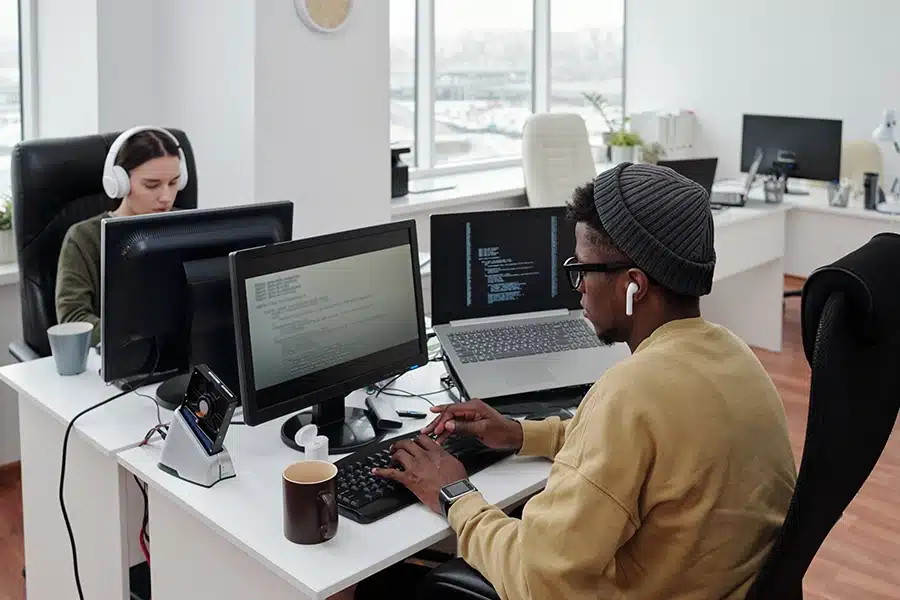
Yes you can.
Complete an IT Support Specialist Certificate Today.
Unlike other programs, our bootcamp goes beyond theory to ensure you’re ready for the job market by providing practical, real-world scenarios that mirror the challenges you’ll face on the job.
What You’ll Walk Away With:
- Certifications: Graduate with CompTIA A+ (Core 1 & Core 2), one of the most recognized credentials in IT support.
- Portfolio: Build a portfolio with hands-on projects like support documentation, screencasts, and troubleshooting logs to showcase your skills.
- Tech Stack: Work with Windows, macOS, Linux, Active Directory, PowerShell, ticketing software, and remote support tools—the essential tools in IT support roles.
- Job-Ready Skills: Learn practical IT skills, from hardware/software configuration to troubleshooting and cybersecurity basics.
- Resume & LinkedIn Support: Personalized resume and LinkedIn profile career coaching to help you stand out to hiring managers
Possible Career Paths
Employment of computer support specialists is projected to grow 9% from 2022 to 2032, faster than the average for all occupations, with approximately 36,000 new jobs expected, reflecting strong demand for skilled technicians as organizations increasingly rely on technology.
IT Support Specialist
Provide day-to-day technical assistance to end users, troubleshooting hardware, software, and network issues.
Help Desk Technician
Serve as the first point of contact for IT problems, resolving tickets and guiding users through solutions.
Desktop Support Technician
Install, configure, and maintain desktop computers, laptops, and peripherals while assisting users with technical issues.
Technical Support Analyst
Monitor, diagnose, and resolve IT system and network problems to ensure smooth business operations.
Support every step of the way
Guidance from pre-enrollment to graduation
Admissions Advisors
From pre-enrollment through your first day, talk to our advisors to learn all the important details about your program
Mentoring
Instructors are here to be your mentor before, during & after class. Working with an expert as a mentor will help you become industry-ready.
Student Support
Our dedicated student affairs manager will be there to help you get your accounts setup, assess your technology, download the proper files and more.
Career Coaching
Meet with a career coach to review your updated resume, portfolio & LinkedIn profile, as well as job search and interview techniques.
Tech Support
While in your program, if you are stuck and need help you can reach out to our tech support for guidance. Whether through Slack, email or phone.
Internships & Alumni
Sign up for our micro-internship network and explore new opportunities. Our alumni network is also available to all students.
Tuition

We want you to focus on your education and career path. We offer several options help ease the burden of your tuition costs. Additional scholarships may be available for those who qualify.
Tuition Net Cost Example
Program Tuition¹: $2,850
Average Scholarship Amount²: $1,000
Amount Financed³: $1,850, as low as $xxx/month
Easy Ways To Pay
- Pay up front & in full
- Pay with a traditional loanˆ
- Pay with a payment planˆˆ
¹Actual price of program varies. ²Average award shown as an example only. Scholarships are reviewed and awarded individually. Scholarship award amount may vary. No amount of scholarship funding is guaranteed. ³Subject to lender terms and loan approval. This is not an offer for a loan. These loans are not offered or made by Digital Workshop Center but are made by the loan provider. These terms are representative and may not be the exact terms of your loan. ˆAvailable to those who qualify and subject to lender terms and loan approval. ˆˆPayment Plans available to those who qualify and subject to lender terms and payment plan approval.
Over $750k Awarded in Scholarship Funds
At Digital Workshop Center, we offer three accessible scholarships to help you take the next step of your career.
Frequently Asked Questions
The CompTIA A+ IT Support Specialist Certificate at Digital Workshop Center is 36-hour, career-focused program designed for adults who want to launch a career in IT support and technical troubleshooting. The curriculum aligns directly with the CompTIA A+ certification exam objectives and includes the cost of the CompTIA A+ exam voucher. Students gain hands-on experience with hardware, operating systems, networking fundamentals, cybersecurity basics, and customer support skills. Below are answers to the most frequently asked questions about program length, schedule, cost, certification, funding options (including WIOA), and career support.
CompTIA A+ IT Support Specialist Certificate General Questions
What is the CompTIA A+ IT Support Specialist Certificate?
The CompTIA A+ IT Support Specialist Certificate is a live, instructor-led training program that prepares students for entry-level IT support roles and the CompTIA A+ certification exams. The curriculum covers computer hardware, operating systems, troubleshooting, networking basics, cybersecurity fundamentals, and professional IT support practices.
Students develop hands-on technical skills while preparing to sit for the CompTIA A+ certification exam.
Who is this program designed for?
This program is ideal for:
- Career changers entering the IT field
- Beginners with no prior IT experience
- Help desk professionals seeking certification
- Military veterans transitioning to civilian tech roles
- Workforce-funded students (WIOA, DVR)
No prior IT experience is required. Basic computer familiarity is recommended.
Will I gain hands-on technical experience?
Yes. Practical application is central to the program.
- Students work through:
- Hardware installation and troubleshooting scenarios
- Operating system configuration
- Network connectivity exercises
- Security best practices
- Real-world IT support simulations
Hands-on learning builds confidence for both the workplace and the certification exam.
What equipment do I need?
Students must have:
- A reliable Mac or PC computer
- High-speed internet
- Webcam and microphone
Some labs may require system access or virtual lab environments provided during the program.
How big are the classes?
Classes are intentionally small, with an average 5:1 student-to-instructor ratio.
This allows for:
- Individualized feedback
- Direct access to instructors
- Supportive learning for adult students
- Mentorship & support every step of the program
Cost, Scholarships & Funding
How much does the CompTIA A+ IT Support Specialist Certificate cost?
Tuition is $2,850. This includes live instruction, curriculum materials, hands-on labs, career support services, and the CompTIA A+ exam voucher fee.
Payment plans may be available.
What is included in tuition?
Tuition includes:
- Live instructor-led classes
- All course materials and lab resources
- CompTIA A+ exam voucher
- Capstone or practical skill assessments
- Career coaching support
Technical guidance throughout the program
Are scholarships available for the CompTIA A+ IT Support Specialist Certificate?
Yes. Scholarships for unemployed individuals looking to get to back to work, Women in tech careers and Veterans are available for eligible students.
You can learn more and apply here:
https://digitalworkshopcenter.com/about/financial-aid/tech-skills-scholarship/
Is this program eligible for WIOA funding?
Yes. The CompTIA A+ IT Support Specialist Certificate is eligible for Workforce Innovation and Opportunity Act (WIOA) funding in many regions.
We regularly work with:
- Workforce centers
- Case managers
- Division of Vocational Rehabilitation (DVR) offices
Our admissions team can provide required documentation for funding approval.
To learn more about WIOA and DWC programs, download our free guide or speak to our Admissions team.
Program Schedule & Format
How long is the CompTIA A+ IT Support Specialist Certificate?
The program is 36 hours long.
Students complete structured coursework, portfolio projects, and a Capstone experience designed to demonstrate job-ready skills.
The program includes structured coursework aligned to CompTIA A+ Core 1 and Core 2 exam objectives.
How many hours per week should I plan for?
Students attend:
- 2 sessions per week
- 3.5 hours per session
- 7 hours per week of live, instructor-led training
Students should expect live class sessions multiple times per week and additional project time outside of class.
Is this a full-time or part-time program?
This is a part-time program designed for:
- Working adults
- Job seekers
- Career changers
- Adults balancing family or caregiving responsibilities
Many students work or actively job search while enrolled. This program is typically offered in evening sessions.
Is the CompTIA A+ IT Support Specialist Certificate online or in person?
The program is delivered in a live, online instructor-led format. All sessions include real-time instruction, discussion, and feedback. If a student were to miss a class session, they do have the option to watch recordings and make-up any assignments.
Career Outcomes & Support
What careers does this program prepare me for?
Graduates may pursue roles such as:
- IT Support Specialist
- Help Desk Technician
- Desktop Support Technician
- Technical Support Specialist
- IT Service Desk Analyst
The curriculum aligns with entry-level IT job requirements and industry certification standards.
Is this program approved for Vocational Rehabilitation funding?
Yes. The CompTIA A+ IT Support Specialist Certificate may be approved for funding through Division of Vocational Rehabilitation (DVR), depending on individual eligibility and case approval.
Admissions staff can assist with documentation and coordination.
Does the program include career coaching?
Yes. Unlimited career coaching is included for all students at no additional cost.
Career support may include:
- Resume and LinkedIn guidance
- Portfolio and project review
- Interview preparation
- Job search strategies for analytics roles
This support is especially valuable for career changers and unemployed learners.
Will I earn an industry certification?
The program prepares students to sit for the CompTIA A+ certification exams (Core 1 and Core 2). Tuition includes the exam voucher fee.
Certification is awarded by CompTIA upon passing the required exams.
How do I take the next step to enroll?
Take the next step by completing our inital application form here.
And schedule a time to quickly speak to an advisor.
Questions? Talk to our Admissions team today to learn more by visiting our contact page.
Transform Your Career in Just 3 Simple Steps
1. Easy Enrollment
Begin your journey effortlessly with our straightforward online application. It’s fast, easy, and your first step towards a brighter future.
2. Discover the Digital Workshop Center Difference
Experience our unique approach before you commit. Attend a mandatory advising session to get a feel for our hands-on, practical teaching style.
3. Adapt Learning to Your Life
We offer accommodating class schedules and a variety of financial options to ensure our courses fit into your life, not the other way around.
Get Started Today!
Fill out the online application today.
