Advanced Graphic Design
Certificate
Ready to launch a new career in graphic design?
Creating visual content is now an essential skill in today’s workforce. From marketing and communications to freelance design and small business branding, the need for professionals with strong graphic design skills continues to grow.
Digital Workshop Center’s Advanced Graphic Design Certificate is designed specifically for adult learners seeking practical, career-relevant training in a supportive and engaging learning environment. Whether you are changing careers, re-entering the workforce, or enhancing your current role, this program provides a clear and guided path into the world of visual design.

Length & Frequency
6 Months (approx) | 2 sessions per week
Delivery
Online with 100% live instruction
Tuition
$5,995
Scholarships
Available! Avg: $2,000
Why Digital Workshop Center?
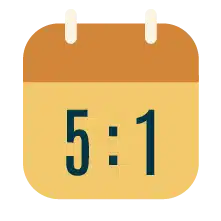
average student
to instructor ratio

average salary increase-
program students

graduation
rate
unlimited career coaching &
mentoring included
Advanced Graphic Design Certificate Curriculum
Module 1 - Design Fundamentals
This module provides the creative foundation for the entire program. Students will learn the principles of effective visual design—hierarchy, balance, rhythm, and spatial organization—and how to apply them across multiple media formats. Typography and color theory are explored in depth to develop visual literacy, and students will engage in design critiques to improve their ability to analyze and refine work. By the end of this module, students will be able to create visually appealing designs that communicate effectively across platforms.
- Apply design principles (Balance, contrast, rhythm, hierarchy) to real-world media projects
- Select and pair typefaces effectively for readability and tone
- Use color theory to create visually appealing, accessible designs
- Integrate design elements into cross-platform layouts
- Participate in and lead structured design critiques
- Communicate design choices clearly to collaborators and clients
Module 2 - Adobe Photoshop for Media Production
In this module, students master Adobe Photoshop for creating and editing raster graphics. Topics include image correction, compositing, and advanced selection techniques. Students will work on creating print-ready files, social media graphics, marketing collateral, and visual assets for integration into video projects. By the end of this module, students will be able to produce professional-quality digital and print media using Photoshop’s full range of tools.
- Navigate the Photoshop interface and manage layers efficiently
- Perform professional-grade photo correction and retouching
- Create marketing-ready graphics for both print and digital formats
- Use masking and blending modes for complex compositions
- Apply Photoshop’s AI tools (E.g., generative fill) to enhance workflows
- Export optimized files for various platforms and uses
Module 3 - Adobe Illustrator & Graphic Assets
Students learn to create scalable vector graphics for branding, icons, infographics, and other media. This module emphasizes branding consistency, vector workflow best practices, and creating design systems for cross-platform use. By the end of this module, students will be able to create professional vector designs and export them for integration into print, digital, and video projects.
- Create vector graphics, logos, and brand marks using Illustrator’s core tools
- Design scalable assets adaptable to multiple media platforms
- Use pen and shape tools for precise illustration work
- Create and manage brand style guides and asset libraries
- Incorporate Illustrator AI tools for faster production
- Prepare vector files for integration into print, web, and video projects
Module 4 - Adobe InDesign & Complex Layouts
In this module, students will learn to use Adobe InDesign—the go-to tool for creating professional, multi-page layouts. You’ll explore how InDesign differs from Photoshop and Illustrator, and how it excels at designing brochures, magazines, and interactive PDFs. Students will develop skills in typographic layout, style systems, and document formatting while working on a polished, print- and web-ready project. By the end, you’ll be equipped to create clean, organized layouts for both print and digital publishing.
- Navigate the InDesign workspace and document setup
- Understand when to use InDesign vs. Photoshop or Illustrator
- Create and manage multi-page layouts using master pages and styles
- Flow, format, and style text using advanced typography tools
- Place and manage images, graphics, and layered objects
- Use paragraph, character, object, and table styles for consistency
- Design documents for print, digital, and interactive outputs (PDFs, eBooks, etc.)
- Integrate with other Adobe tools and collaborate via Creative Cloud
- Explore AI-powered tools for layout assistance and content generation
- Complete a final project (e.g. interactive brochure, marketing flyer, or social media PDF)
Module 5 - Advanced Branding & Identity Design
In Module 5, students learn how to develop a complete brand identity system—from initial discovery and concept development to final execution and presentation. Students explore how to define a brand’s personality, create logos, and design supporting visuals that align with brand messaging and audience needs. In addition to traditional design workflows, this module introduces modern tools such as Figma for collaborative design and prototyping, along with emerging AI-powered tools (like Adobe Firefly, Canva AI, and Looka) that assist with concept generation, layout automation, and design variation.
Through client-style briefs, students build real-world brand assets, work in shared digital environments, and experiment with AI to speed up ideation or refine visual direction. The module culminates in the creation of a comprehensive brand package and a polished style guide ready for inclusion in the student’s portfolio.
- Brand discovery: audience research, moodboards, positioning
- Logo creation from sketch to vector (Illustrator + Figma)
- Design systems: fonts, color, imagery, icons, and tone
- Introduction to Figma for collaborative branding projects
- Exploring and leveraging AI design tools for ideation, layout, and creative enhancements
- Final brand presentation deck and mockups for portfolio
Module 6 - Portfolios and Capstone Project
In Module 6, students have an opportunity to put their finishing touches on a standout, industry-ready portfolio. In addition, as students begin to look after graduation and to the next step of their career path, our instructors will provide extensive mentorship on what the job market trends look like, and how to prepare to find work as a graphic designer and content creator. At the end of this module, students will present their final Capstone project and receive critique from their peers.
- Planning Capstone projects & portfolios
- Finding work as a graphic designer
- Resume writing for creatives
- Job search strategies and outreach
- Personal branding on LinkedIn and online platforms
- Full-scope design project: brand, packaging, campaign, etc.
- Final portfolio review
Upcoming Schedule
Advanced Graphic Design Q1/2026 | Start Date: 02/02/2026
Advanced Graphic Design Q2/2026 | Start Date: 04/21/2026
Advanced Graphic Design Q3/2026 | Start Date: 07/20/2026
Advanced Graphic Design Q4/2026 | Start Date: 10/20/2026
Over $950k Awarded in Scholarship Funds
Tech Skills Scholarship
For those who are unemployed and looking to get into a career in tech
Women & Tech Scholarship
For women looking to
enter or advance in a technology career
Veterans Skills Scholarship
For active or retired military service members seeking a tech career

Yes you can.
Become a Graphic Designer today.
For students of all levels, our Advanced Graphic Design Certificate will teach you the high demand skills of visual design. Every step of the way you will have a mentor in your instructor and career coaching to help you thrive.
Our programs focus on real-world skills taught by industry experts. You will learn how the latest technologies design tools, essential design principles, how to develop creative problem-solving strategies, and most importantly, how to design, learn, and adapt.
Possible Career Paths
Graphic design skills remain in high demand with over 22,000 job openings on average for every year over the decade.
Content Manager
Using graphic design skills and software like Adobe Illustrator and InDesign, content designers sketch and create visually compelling materials for marketing strategies.
User Interface Designer
User interface designers are focused on the look and feel of how a digital product works for its users and are concerned with how accessible the visual aesthetics are.
Graphic Designer
Graphic designers can be found in a variety of industries as they are experts at planning and projecting ideas and experiences through the creation of visual and textual content.
Web Designer
Web designers contribute to the development of websites through the creation of individual web pages, page layouts, navigation menus, and the overall website structure.
Support every step of the way
Guidance from pre-enrollment to graduation
Admissions Advisors
From pre-enrollment through your first day, talk to our advisors to learn all the important details about your program
Mentoring
Instructors are here to be your mentor before, during & after class. Working with an expert as a mentor will help you become industry-ready.
Student Support
Our dedicated student affairs manager will be there to help you get your accounts setup, assess your technology, download the proper files and more.
Career Coaching
Meet with a career coach to review your updated resume, portfolio & LinkedIn profile, as well as job search and interview techniques.
Tech Support
While in your program, if you are stuck and need help you can reach out to our tech support for guidance. Whether through Slack, email or phone.
Internships & Alumni
Sign up for our micro-internship network and explore new opportunities. Our alumni network is also available to all students.
Tuition

We want you to focus on your education and career path. We offer several options help ease the burden of your tuition costs. Additional scholarships may be available for those who qualify.
Tuition Net Cost Example
Program Tuition¹: $5,995
Average Scholarship Amount²: $2,000
Amount Financed³: $3,995, as low as $155/month
3 Easy Ways To Pay
- Pay up front & in full
- Pay with a traditional loanˆ
- Pay with a payment planˆˆ
¹Actual price of program varies. ²Average award shown as an example only. Scholarships are reviewed and awarded individually. Scholarship award amount may vary. No amount of scholarship funding is guaranteed. ³Subject to lender terms and loan approval. This is not an offer for a loan. These loans are not offered or made by Digital Workshop Center but are made by the loan provider. These terms are representative and may not be the exact terms of your loan. ˆAvailable to those who qualify and subject to lender terms and loan approval. ˆˆPayment Plans available to those who qualify and subject to lender terms and payment plan approval.
Over $750k Awarded in Scholarship Funds
At Digital Workshop Center, we offer three accessible scholarships to help you take the next step of your career.
Frequently Asked Questions
The Advanced Graphic Design Certificate at Digital Workshop Center is a 6-month, career-focused program designed for adults who want to strengthen professional graphic design skills, expand creative strategy, and build an advanced portfolio using Adobe Creative Cloud tools. Below are answers to the most frequently asked questions about program length, schedule, cost, funding options (including WIOA), technology requirements, portfolio development, and career support.
Advanced Graphic Design Certificate General Questions
What is the Advanced Graphic Design Certificate?
The Advanced Graphic Design Certificate is a live, instructor-led training program focused on developing high-level design skills for branding, digital marketing, print production, and visual communication. Students refine typography, layout systems, brand identity development, and creative workflows using Adobe Creative Cloud, while completing professional portfolio projects.
Who is this program designed for?
This program is ideal for:
- Designers with foundational experience seeking advanced skills
- Marketing professionals expanding creative capabilities
- Freelancers building a stronger portfolio
- Career changers with prior design exposure
- Workforce-funded students (WIOA, DVR)
Students should have basic familiarity with Adobe tools or prior design coursework before enrolling.
Will I build a portfolio?
Yes. Portfolio development is a central focus of the program.
Students complete advanced-level projects such as:
- Brand identity systems
- Multi-platform marketing campaigns
- Editorial and layout designs
- Digital advertising assets
- Capstone branding or campaign project
Graduates leave with polished portfolio pieces aligned to employer expectations.
What equipment do I need?
Students must have:
- A reliable Mac or PC computer
- High-speed internet
- Webcam and microphone
- An active Adobe Creative Cloud subscription
Graphic design software can require moderate processing power and memory. A computer capable of running Adobe applications smoothly is recommended.
How big are the classes?
Classes are intentionally small, with an average 5:1 student-to-instructor ratio.
This allows for:
- Individualized feedback
- Direct access to instructors
- Supportive learning for adult students
- Mentorship & support every step of the program
Cost, Scholarships & Funding
How much does the Advanced Graphic Design Certificate cost?
The total tuition for the Advanced Graphic Design Certificate is $5,995.
This cost includes:
- Live instruction
- Hands-on projects
- All materials
- Recordings of all class sessions
- Access to instructors and tech support
- Unlimited career coaching and job support
- Access to DWC’s Micro-Internship network powered by Parker Dewey
What is included in tuition?
Tuition includes:
- Live instructor-led classes
- All lesson materials and project files
- Capstone portfolio project
- Career coaching support
- AI integration training
- Technical support during the program
Adobe Creative Cloud subscription is required separately.
Are scholarships available for the Digital Media Production Certificate?
Yes. Scholarships for unemployed individuals looking to get to back to work, Women in tech careers and Veterans are available for eligible students.
You can learn more and apply here:
https://digitalworkshopcenter.com/about/financial-aid/tech-skills-scholarship/
Is this program eligible for WIOA funding?
Yes. The Advanced Graphic Design Certificate is eligible for Workforce Innovation and Opportunity Act (WIOA) funding in many regions.
We regularly work with:
- Workforce centers
- Case managers
- Division of Vocational Rehabilitation (DVR) offices
Our admissions team can provide required documentation for funding approval.
To learn more about WIOA and DWC programs, download our free guide or speak to our Admissions team.
Program Schedule & Format
How long is the Digital Media Production Certificate?
The program is approximately 6 months long.
Students complete structured coursework, portfolio projects, and a Capstone experience designed to demonstrate job-ready skills.
This duration allows students to build strong foundational skills, complete hands-on projects, and prepare for entry-level analytics roles without rushing the learning process.
How many hours per week should I plan for?
Students attend:
- 3 sessions per week
- 3 hours per session
- 9 hours per week of live, instructor-led training
Students attend scheduled live classes each week and should plan additional time outside of class to complete design assignments and portfolio work.
Consistent creative practice is important to strengthen design mastery.
Is this a full-time or part-time program?
This is a part-time program designed for:
- Working adults
- Job seekers
- Career changers
- Adults balancing family or caregiving responsibilities
Many students work or actively job search while enrolled. This program is typically offered in evening sessions.
Is the Advanced Graphic Design Certificate online or in person?
The program is delivered in a live, online instructor-led format. All sessions include real-time instruction, discussion, and feedback. If a student were to miss a class session, they do have the option to watch recordings and make-up any assignments.
Career Outcomes & Support
What careers does this program prepare me for?
Graduates may pursue roles such as:
- Graphic Designer
- Brand Designer
- Marketing Designer
- Visual Communications Specialist
- Creative Services Designer
- Freelance Graphic Designer
The curriculum aligns with advanced design skill expectations in marketing departments, agencies, and creative teams.
Is this program approved for Vocational Rehabilitation funding?
Yes. This program is eligible for funding through Division of Vocational Rehabilitation (DVR) agencies across the United States, depending on individual eligibility and state guidelines.
Admissions staff can assist with documentation and coordination.
Does the program include career coaching?
Yes. Unlimited career coaching is included for all students at no additional cost.
Career support may include:
- Resume and LinkedIn guidance
- Portfolio and project review
- Interview preparation
- Job search strategies for analytics roles
This support is especially valuable for career changers and unemployed learners.
Will I earn an industry certification?
Altough it is not required for enrollment or graduation, students may choose to pursue Adobe Certified Professional (ACP) exams. Exam fees are separate.
The program prepares students with the skills needed to sit for certification exams if desired.
How do I take the next step to enroll?
Take the next step by completing our inital application form here.
And schedule a time to quickly speak to an advisor.
Questions? Talk to our Admissions team today to learn more by visiting our contact page.
Transform Your Career in Just 3 Simple Steps
1. Easy Enrollment
Begin your journey effortlessly with our straightforward online application. It’s fast, easy, and your first step towards a brighter future.
2. Discover the Digital Workshop Center Difference
Experience our unique approach before you commit. Attend a mandatory advising session to get a feel for our hands-on, practical teaching style.
3. Adapt Learning to Your Life
We offer accommodating class schedules and a variety of financial options to ensure our courses fit into your life, not the other way around.
Get Started Today!
Fill out the online application today.
